CARA
SETTING BIOS
- Setelah komputer menyala pertama kali, tekan tombol delete secara terus menerus untuk bisa meload tampilan bios komputer.
- Setelah tampilan menu bios sudah muncul, maka kita pilih menu boot untuk memilih boot yang akan diprioritaskan
- Kemudian pilih boot device priority lalu enter untuk memilih perangkat yang dipriorintaskan
- Jika menggunakan cd room, maka pilih cd room pada 1st boot device.
- Selanjutnya tekan F10 untuk menyimpan dan keluar, atau anda bisa mengikuti petunjuk yang ada bisa bawah atau samping menu bios
- Kemudian komputer akan retart dengan sendirinya.
WELCOME TO SETUP
this portionof the setup program miscrosoft <R>
windwos <R> xp torun on your computer
this portionof the setup program miscrosoft <R>
windwos <R> xp torun on your computer
- to setup windwos xp now ,press ENTER
- to repair a windwos xp instalation using recovery cansale ,press R
- to quid without instalation windwos xp ,press F3
windwos xp licensing agremnt
F8=i agree ESC=i do not agree PAGE DWON=next page
windwos xpprofesional setup
the following list shows existing partitions and upipartitioned sepace on this computer
F8=i agree ESC=i do not agree PAGE DWON=next page
windwos xpprofesional setup
the following list shows existing partitions and upipartitioned sepace on this computer
- to set up windwos xp anthe selekted item ,press ENTER
- to create a partition in the upartitioned space ,press C
- to dalate sleted partition ,pressD
40095 MB disk o at id o on a tapi
(MBR)
the partition you selekted is not formatted setup will now format the partition
use the up and dwonarrow keysto slect file sistem yow want then ,press ENTER
if you want to select a different partition for windwos xp ,press ESC
regional and laguage options <ENTER>
type your fult name and the name and the name of your compani or organi sation
NAME :partikum
ORGANI SATION :smk muda <next>
your product key 7QVT6 - T2738 - WRKJB - YKRFQ - XVK98 <next>
date and time setting
tipe yone (GMT + 7.70) bangkok . hanoi . jakarta <next>
net wrok setting <next>
wior kgrop or computer domain <next>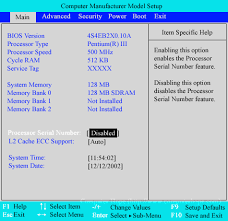
the partition you selekted is not formatted setup will now format the partition
use the up and dwonarrow keysto slect file sistem yow want then ,press ENTER
if you want to select a different partition for windwos xp ,press ESC
regional and laguage options <ENTER>
type your fult name and the name and the name of your compani or organi sation
NAME :partikum
ORGANI SATION :smk muda <next>
your product key 7QVT6 - T2738 - WRKJB - YKRFQ - XVK98 <next>
date and time setting
tipe yone (GMT + 7.70) bangkok . hanoi . jakarta <next>
net wrok setting <next>
wior kgrop or computer domain <next>
Tidak ada komentar:
Posting Komentar